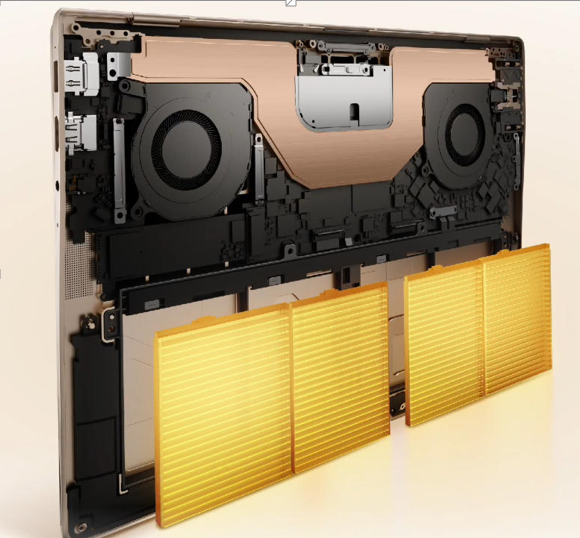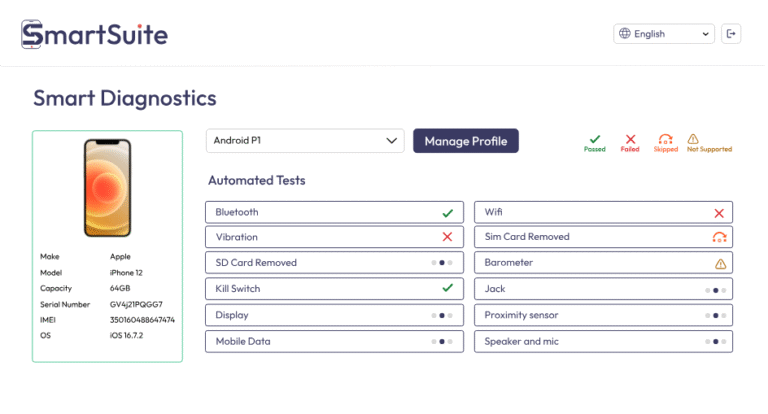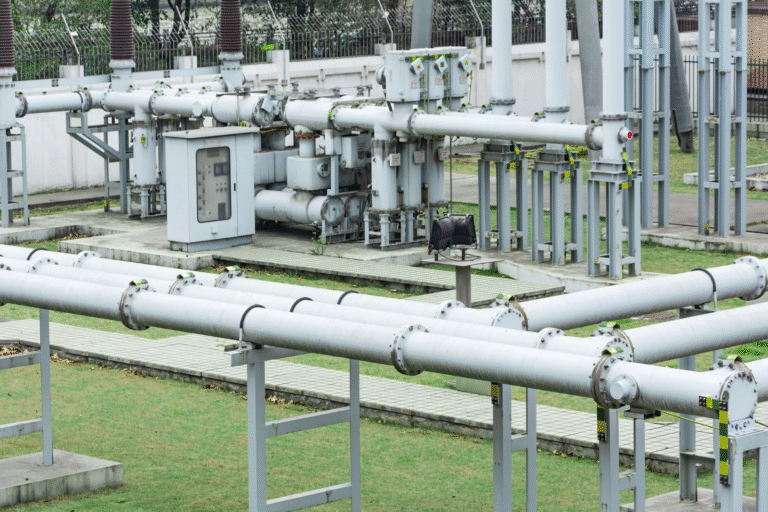Ultrabooks, 2-in-1s, Gaming Machines: Laptop Categories
Laptops now come in distinct categories, each serving different needs. Ultrabooks focus on portability and sleek designs, 2-in-1 devices blend flexibility with touch capability, and gaming machines deliver raw performance. Understanding the strengths and weaknesses of these types helps you choose wisely. This guide explains features, benefits, and trade-offs, giving you clarity when selecting the laptop that suits your lifestyle.
Understanding Ultrabooks
Key Features of Ultrabooks
Ultrabooks are thin, lightweight laptops designed for efficiency. They often use energy-saving processors, solid-state drives, and premium materials to stay slim without sacrificing speed. Displays are sharp, and battery life usually supports full workdays. Their compact size makes them perfect for mobility. However, this design often limits hardware upgrades, meaning users must carefully select specifications that will meet long-term needs.
Advantages of Ultrabooks for Everyday Users
Everyday users benefit from ultrabooks thanks to their balance of power and portability. They start quickly, run smoothly, and handle multitasking with ease. The slim build makes them convenient to carry for work, travel, or study. Silent operation and long-lasting batteries add comfort. For users who prioritize mobility and efficiency, ultrabooks provide an elegant solution without unnecessary bulk or weight.
Things to Consider Before Buying
Before choosing an ultrabook, consider your performance requirements and budget. Ultrabooks can cost more due to premium designs. Limited upgrade options mean buyers should invest in sufficient RAM and storage upfront. While they handle productivity tasks well, they may struggle with demanding applications like gaming or heavy editing. Balancing your needs ensures you get value while avoiding compromises that affect usability.
Exploring 2-in-1 Laptops
Design and Functionality of 2-in-1s
2-in-1 laptops combine traditional keyboards with touchscreen versatility. They can switch between laptop and tablet modes, using hinges or detachable designs. This flexibility makes them suitable for varied tasks, from typing documents to sketching ideas. Stylus support adds precision for creative work. However, not all 2-in-1s offer the same durability, so choosing models with solid hinges and responsive screens is important.
Benefits for Students and Professionals
Students and professionals value 2-in-1 laptops for their adaptability. They allow quick note-taking in tablet mode and smooth typing in laptop mode. Presentations become easier with flexible setups, and touchscreens enhance interactivity. Portability supports work across classrooms, offices, and travel. By blending the best of laptops and tablets, these devices cater to dynamic workflows where versatility and mobility matter most.
Common Trade-offs of Convertible Devices
Despite flexibility, 2-in-1 laptops come with trade-offs. Their rotating or detachable hinges add weight or bulk compared to ultrabooks. Battery life may shorten when running demanding apps in tablet mode. Performance can also lag behind traditional laptops with stronger hardware. Buyers should weigh whether they value versatility more than maximum power, ensuring the device fits both work and leisure expectations.
Gaming Machines Explained
Hardware Components That Power Gaming Laptops
Gaming laptops focus on high-performance components. They include powerful processors, dedicated graphics cards, and advanced cooling systems to handle demanding games. High refresh rate displays improve responsiveness, while large storage capacities support game libraries. Memory configurations ensure smooth multitasking. Together, these elements create machines built for immersive experiences, offering raw power far beyond what ultrabooks or 2-in-1s typically deliver.
Why Gamers Choose High-Performance Machines
Gamers prioritize performance and responsiveness. High-powered machines deliver smoother frame rates, realistic graphics, and faster load times. These laptops also support creative tasks like 3D modeling or video editing. Competitive players rely on speed, while casual gamers value immersive visuals. Despite higher costs, the performance benefits justify the investment for those who need hardware capable of handling intensive entertainment and productivity.
Size, Heat, and Battery Life
Gaming laptops often sacrifice portability. Their larger builds house advanced cooling systems that manage heat from powerful components. Fans can make them bulkier and noisier. Battery life is usually shorter, sometimes only lasting a few hours during gaming sessions. These machines work best when plugged in, making them less ideal for travel but excellent for dedicated setups at home or office.
See also: How Emerging Tech Will Reshape Education by 2030
Choosing the Right Laptop Category
Matching Device Features to User Needs
The right laptop category depends on your priorities. Ultrabooks suit users who travel frequently and need lightweight efficiency. 2-in-1s benefit students or professionals who value versatility and creative features. Gaming laptops serve those needing raw power for entertainment or demanding work. Understanding how each type matches your routine ensures you invest in a device that truly enhances productivity and enjoyment.

Budget and Long-Term Value Considerations
Budget plays a critical role in selection. Ultrabooks often cost more but offer long-term value through durability. 2-in-1s deliver flexibility, making them cost-effective for those needing both laptop and tablet functions. Gaming laptops demand higher investment but repay with unmatched power. Considering long-term use, repair options, and upgrade potential ensures your laptop remains reliable while maximizing the value of your money.
Future-Proofing with Specs and Upgrades
Future-proofing means selecting specifications that last. Look for sufficient RAM, fast storage, and modern ports to avoid early obsolescence. Gaming laptops may offer better upgrade options, while ultrabooks and 2-in-1s limit hardware changes. Prioritize features like high-speed connectivity, quality displays, and efficient processors. Thinking ahead ensures your laptop adapts to evolving software demands, staying useful for years without immediate replacement.
Conclusion
Choosing between ultrabooks, 2-in-1s, and gaming laptops requires weighing priorities. Each category serves different needs, from mobility and versatility to raw performance. Consider your daily habits, budget, and future requirements before deciding. Devices such as the HONOR MagicBook Art 14 highlight how modern laptops combine portability with strong performance, giving you confidence in your purchase for years ahead. By matching features to lifestyle, you’ll avoid compromises and invest in a laptop that supports productivity, entertainment, and convenience.